The New Yorker app by Condé Nast Digital
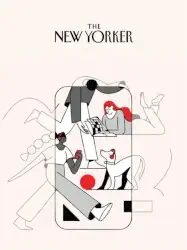 App Description :
App Description :
The New Yorker app is your digital destination for in-depth reporting, political and cultural commentary, fiction, and humor from New Yorker staff writers and contributors around the world.
App Features :
Stay up to date.
Read or listen to top stories from your favorite writers, every day. Turn on notifications so you never miss an important story or your favorite topic.
Be transported.
News and politics. Books and culture. Fiction and poetry. Discover rich storytelling and rigorous reporting that will sweep you away and introduce you to something new.
Go about your day.
When your hands are full, listen to featured stories read by world-class narrators. If you need a break, solve a crossword puzzle or Name Drop quiz, and flip through a nearly endless supply of cartoons. And, when you’re on the go, save stories to access them on any device, even offline.
The app is free to download. Subscribers receive unlimited access. Most current New Yorker subscribers have unlimited access to the app as part of their existing subscription. Subscribers with a print-only subscription may not have unlimited access. App subscribers have full access to the Web site, including the archive and most recent issue. Users who have trouble accessing stories can e-mail apps[at]newyorker.com for assistance.
Non-subscribers may access the app by starting a free trial. A subscription costs $11.99 a month or $119.99 annually, and includes a 7-day free trial, after which it will automatically renew unless auto-renew is turned off at least 24 hours before the end of the current period. Account will be charged for renewal within 24 hours prior to the end of the current period and will state the cost of renewal. Any unused portion of a free trial period, if offered, will be forfeited when the user purchases a subscription to that publication, where applicable.
Subscriptions may be managed by the user, and auto-renewal may be turned off by updating the user’s App Store Subscription settings after purchase. Payment will be charged to iTunes account at confirmation of purchase.
Information about our Terms of Service & Privacy Policy can be found at www.condenast.com/privacy-policy.
Additional Information :
- Age Rating 12+
- Size 148.5 MB
- Requires iOS 13.0 or later.
User Reviews :
I’m thinking the developers are not finished…
I cannot see my ‘account’ features via the app. I cannot make changes. I cannot see the credit card being used to pay for my subscription. I cannot find anything about the auto-renewal feature and just hope I receive an email at some point PRIOR to being charged for a subscription I may not want because of this kind of hassle. I cannot do anything on this app but read articles and in 2022, I should be able to everything via the app without having to talk to a human to make changes. I would like more information via the app so I can make informed decisions without having to call and think through things with someone I don’t even know. If I have to call to find out information that even may bank has accessible, I will likely cancel on the ‘hassle principal.’ I love the New Yorker but it is 2022 and as long as the billionaires and Corporate Citizens are going to ‘FAKE INFLATION’ so they can have more money, I may not CHOOSE to afford a billionaire’s publication.
Developer Response,
Hello Cool Blue PA,
We’re sorry to hear this. All this information can be found under ‘Settings’ with The New Yorker app. It is recommended to make sure that you have the latest version of the app downloaded on your phone and if you continue to experience the same issue, please contact our technical support team at apps@newyorker.com. Our team will be happy to help. Thanks.
Don’t count on using this away from Wi-Fi
The New Yorker is one of my favorite things to read on a trip. But if you happen to be away from a network on the frequent occasions it checks to see if you have a subscription, you won’t be able to read anything—even downloaded issues—until you connect and authenticate. This is especially perplexing since many of us still subscribe by the year… why then need to authenticate so often?
I’ll also point out that you’d better be very careful how you scroll through an article. If you accidentally shift to the next article, by failing to swipe vertically enough, you’ll swipe back and find your place has been lost.
I love the magazine and having it on an iPad is mostly great. But I wonder if those working on the app have considered some of the very common ways real people actually use it… on a plane, in a park, with human thumbs that swipe on an arc.
Developer Response,
Hello SenorBongo. We appreciate and value your thoughts on our app. We’re sorry to hear this and would like an opportunity to help make reading The New Yorker a positive one. Our developers would like to hear more about your experience, please contact them at apps@newyorker.com at your next available moment. This will help diagnose the issue and avoid the same issue with future updates. Thank you.
Get The New Yorker from App Store
What is your opinion about The New Yorker