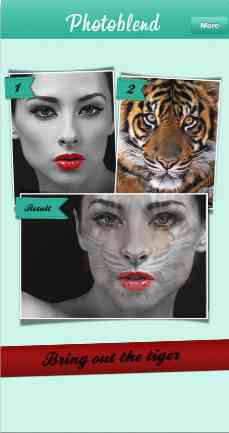(App) Photoblend – photoshop like edit
iphone apps for free
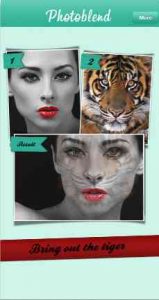 App Description : Over 10 million fans.
App Description : Over 10 million fans.
Photoblend is the most popular Instagram photblending app.
#1 in over 50 countries! Big thanks to everyone using Photoblend.
App Features :
Photoblend – The cool new photo editor that allows you to blend two images together to create a double exposure effect!
Have you ever wanted to combine two photos like you’ve seen done on Photoshop or Illustrator but just didn’t know how to use the software? Well now you can with one click of the app!
Take a picture of nature, use a picture from your camera roll from your latest vacation, or add one of our many quotes to your photos and make a masterpiece!
Add any image to our many cool frames including traditional square frames, and more modern figures such as an Owl, Peace sign, LOVE, Tree, Bird, Sun and more! Check them out
Share on Instagram, Facebook and Flickr right from the app!
If you like using this app give us a 5 star rating so we can continue to improve it!
And most important, have fun Photoblending!!
Additional Information :
- Compatible with iPhone, iPad, and iPod touch.
- Requires iOS 8.0 or later.
- Size 146.4 MB
User Reviews :
- I love this apt I use it to create thousands of images. The only fault I find is that the sliders are no longer user friendly I liked the change in the image as I moved the slider. I greatly appreciate your fixing the sliders. It made working with this app so much easier
- It is fun to mess around with blending two photos together, and this app makes it easy! The only issue I had was no ability to jump back to the original photos after looking at filters, besides hitting the back button, and sometimes my photos would randomly get darker as I hit the back button.
- I would always use this app to merge to pictures and making it as if it was one picture. You were able to remove and fade in and out what you wanted and didn’t want. The app doesn’t work with iPhone X. Why not? That’s disappointing.
Get Photoblend from App Store
What is your opinion about Photoblend