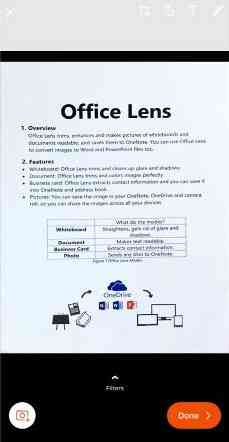(App) Microsoft Office Lens
iphone apps info
 App Description :
App Description :
Office Lens trims, enhances and makes pictures of whiteboards and documents readable. Office Lens can convert images to editable Word and PowerPoint files too.
Office Lens is like having a scanner in your pocket. Like magic, it will digitize notes on whiteboards or blackboards. Always find important documents or business cards. Sketch your ideas and snap a picture for later. Don’t lose receipts or stray sticky notes again!
Scenarios:
Capture and crop a picture of a whiteboard or blackboard and share your meeting notes with co-workers.
Make digital copies of your printed documents, business cards or posters and trim them precisely.
Printed and handwritten text will be automatically recognized (using OCR), so you can search for words in images and then copy and edit them.
App Features :
With Whiteboard mode, Office Lens trims and cleans up glare and shadows.
With Document mode, Office Lens trims and colors images perfectly.
Pictures can be saved to OneNote, OneDrive or other cloud storage.
Business Card mode can extract contact information and save it into your address book and OneNote. This feature works best with the following business cards: English, German, Spanish and Simplified Chinese. Support for more languages is coming soon.
Choose to convert images to Word (.docx), PowerPoint (.pptx) or PDF (.pdf) files that are automatically saved to OneDrive.
Additional Information :
- Compatible with iPhone, iPad, and iPod touch.
- Requires iOS 12.0 or later.
- Size 60.2 MB
User Reviews :
- Everything works well enough for daily uses. I use it to scan and store most paper notes, receipts, documents, magazine clips… Most of the times the app detects the boundaries of the document and automatically crops the scanned image to remove unwanted background. However, sometimes when the contrast between the background and the document is not high enough and/or the light level is low, the app cannot tell where the boundaries are and keeps switching around and snaps on to the wrong boundary lines. I try to move & adjust the phone to different angles & positions to get the app to snap on the correct boundaries but before I can hit the button it switches away to the wrong ones again. If it cannot determine where the correct boundaries are then it should just pick one and allow the user to cycle through the options until he/she finds the correct one. Miscrosoft should add the annotate option after the picture is taken to hi-lite, circle, underline or add a quick note to the scanned image.
- I received a great promo for Lens because I have an office subscription. It made me want to love Lens. But Lens is lacking features that I use all the time when scanning documents. The biggest problem is that it lacks important editing features, such as the ability to change a color document to B/W, and the ability to lighten or darken a document. Second, when I input images from my device (camera roll) into Lens, I must do it one page at a time. I am used to being able to select a number of images at once. (I use that scanner feature frequently to combine PDFs. (I convert the PDFs to images, and then bring the images (PDF pages) into my scanner app and make a new PDF.) Lastly, my old app will capture a page as soon as it detects the edges, without my having to touch the shutter button, but Lens doesn’t. That feature makes it easier to hold the device while scanning and it allows me to scan multiple pages quickly. Lens might offer new functionality for people who want to scan whiteboards. I don’t know and I don’t need that ability. For those of us who deal heavily with documents, Lens needs to step up its game. I can already easily send scans to one note (as an image or a pdf) so switching to Lens would not help me. I will hold off using Lens for now.
- For documents/pictures/whiteboards. I’ve been using office lens for several years now and have been very happy with the flexibility and the accuracy. I’ve tried many scanning apps and stuck with office lens. I have given 5 stars, until the last update. The one thing that took a turn for the worse is the fact that I can’t adjust the borders with a zoomed in view. Previously I was able to pinch-zoom in while adjusting the borders so that I can see exactly where I’m making the border without losing text. With the latest update I’ve lost the ability and need to guess and hope I don’t lose any text. The auto recognition of borders has gotten better, but still is not accurate always. That’s when I want to use the zoom in. Hope the ability gets added back.
Get Microsoft Office Lens from App Store
What is your opinion about Microsoft Office Lens