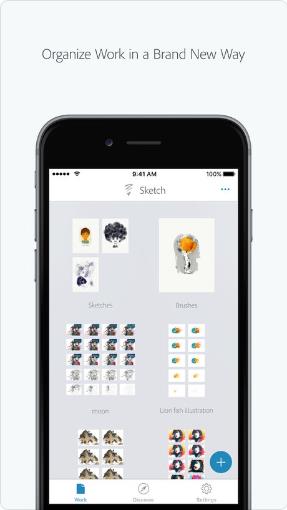(App) Adobe Photoshop Sketch
iphone apps download free
 App Description :
App Description :
Draw with the power of the Photoshop painting engine and a variety of built-in brushes, pencils, pens and markers. Create realistic watercolor paintings and import all your favorite Photoshop brushes for even more creative possibilities. Easily send your artwork to Adobe Photoshop CC or Adobe Illustrator CC as layered PSD files.
App Features :
Artists tell us they love the:
Ability to add multiple image and drawing layers they can restack, rename, transform and merge.
Access to 14 tools they can adjust size, color, opacity and blending settings.
Flexibility to organize their favorite tools and colors in the toolbar.
Control of individual brush settings like pressure sensitivity and velocity.
Perspective and graph grids.
Multiple stylus support for Adonit, Wacom, Pencil by 53 and Apple Pencil.
Option to work with shape stencils they can pinch to scale, trace, outline and stamp.
BUZZ FROM USERS AND PRESS
Go team! I am so excited to be using this app on my new iPad Pro with Apple Pencil! – David K Manuel
Try using Photoshop Sketch with:
Photoshop CC
Illustrator CC
Capture CC
You can also take advantage of other Creative Cloud services like:
ADOBE STOCK
Search for and license high-res, royalty-free images from inside Sketch. Incorporate quality imagery into your work.
CREATIVE CLOUD LIBRARIES
Get easy in-app access to your assets — including Adobe Stock images and brushes created in Capture CC.
DIRECT TO DESKTOP
Send a file to Photoshop CC or Illustrator CC with layers preserved. It automatically opens on your desktop, letting you effortlessly build on your idea.
POWERED BY CREATIVESYNC
Adobe CreativeSync ensures that your files, fonts, design assets, settings and more all instantly appear in your workflow wherever you need them. Start your creative work on any device and seamlessly pick it up on another.
GET FEEDBACK
Publish your work to the Behance creative community and get feedback without leaving the app. You can also share through Facebook, Twitter and email.
2GB FILE STORAGE
Use of Adobe mobile apps requires a free, basic level of Creative Cloud membership, which includes 2GB of complimentary storage for file syncing and sharing.
iPad mini 2, 3, 4; iPad Air; iPad Air 2, iPad Pro only
MORE STORAGE (Optional in-app purchase)
If you need more than your allotted 2GB of Creative Cloud file storage, you have the option of
purchasing an additional 20GB for $1.99 (US dollars) a month. The recurring payment is automatically charged to your iTunes account. To stop service, simply go to your account Settings and turn off auto-renew at least 24-hours before the end of your billing period. Prorating is unavailable — when you turn off auto-renew, service will continue until the end of that month’s billing period.
The Fine Print
You must be 13 or older and agree to Adobe’s terms and privacy policy, viewable at:
www.adobe.com/special/misc/terms.html
www.adobe.com/privacy/policy-linkfree.html
Use of Adobe mobile apps and online services requires registration for a free Adobe ID as part of a free, basic level of Creative Cloud membership. Adobe online services require an Internet connection, are not available in all countries or languages, and may be subject to change or discontinuation without notice.
Additional Information :
- Compatible with iPhone, iPad, and iPod touch.
- Requires iOS 10.0 or later.
- Size186.9 MB
Get Adobe Photoshop Sketch from App Store
What is you opinion about Adobe Photoshop Sketch