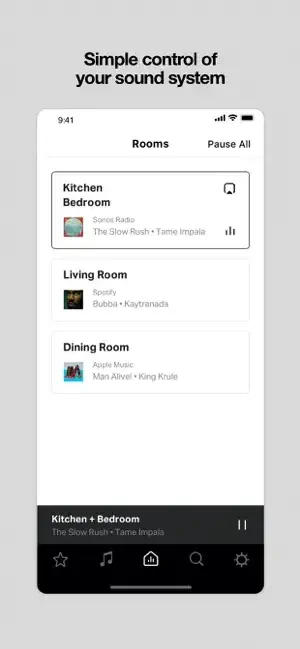Sonos S1 Controller app by Sonos, Inc.
 App Description :
App Description :
This app controls systems that include the earliest Sonos products: Zone Players, Play:5 (Gen 1), Bridge, Connect (Gen 1) and Connect:Amp (Gen 1)
App Features :
Easily control your system.
Adjust volume levels, group rooms, save favorites, set alarms, and more.
Stream from popular services.
Connect your streaming services and browse all your music, podcasts, radio, and audiobooks in a single app.
Listen to Sonos Radio.
Enjoy thousands of stations free on your system, including live radio from around the world, genre stations, artist-curated stations, and original programming from Sonos.
If you are a California resident, for more information about our privacy practices, please see:
California Privacy Notice: www.sonos.com/legal/privacy#legal-privacy-addendum-container
Additional Information :
- Age Rating 4+
- Size 107.9 MB
- Requires iOS 12.0 or later.
User Reviews :
Slick kludge (not anymore)
Update: Changed my rating from 2 stars for v. 8 to 4 stars for v. 8.3.1. Especially impressed by your response to user feedback. There is zero chance of my buying a HomePod or whatever it’s called now.
Archive this: Disappointing update people. I cannot understand how you’re getting 5 star reviews from anyone who’s used the controller for any length of time. First, and forgetting the UI’s appearance for a second, the move to privilege songs over albums is misguided. Choosing an album now gives me a mountain of icons for individual songs to choose from that album. It’s unclear how to just play an album or add an album to the queue with one click or a hard press as in prior versions. Also, the Rooms navigation is awful. There used to be immediate access at the top of the screen to individual rooms. Navigating to the list now, even with the button on the bottom is aggravating. It should always be available on screen. You have complicated the controller in many ways under the guise of simplifying the look of the interface. The interface is cleaner, yes, and I don’t mind the white as others do. What bugs me is that the cleanliness of the look destroyed the ease of use that was there up to now. I don’t want to fumble around relearning how to use the controller effectively. I just want to listen to music quickly and easily. I especially want to be able to play albums quickly and easily. Looking forward to version 9.
New beginnings with the Beam
Okay… we had a 10 year old Sony 46” Bravia TV and Bose Acoustimass 15 home theater speakers run through a Sony amp. So we decided to move up to a LG 65” c8 television. Love it, but that’s another review. The Bose was great for music but was always problematic trying to get it working properly for surround sound. The Sony and Bose never really jived with each other. So as a result we seldom used it. Anyway, friends told me about Sonos speakers and since we had the new TV I decided to purchase the Beam sound bar, the sub woofer and two play 1 speakers to make a surround system for the new LG. Man it sounds great. We are very please with the system and the ease of setup and use. It is pricey when it comes to the sub woofer. However the sub really completes the system so I would say if you can swing it $$$, go for it. We chose the Beam over the larger Sonos sound bar because the Beam has a HDMI hook up with “ARC” and Alexa built in if that’s important to you. I just didn’t want a optical connection that the bigger Sonos bar only comes with. However I would guess the larger sound bar probably sounds better.??? However don’t let the size of the Sonos Beam fool you, it’s impressive. Anyway I can’t wait to add more speakers to our house later on. Very satisfied customer.
Work around for 9.0?
I’ve been a Sonos user since very early on. I have two Play:1 speakers that I use as a stereo pair. I was very disappointed when the v9.0 update, which apparently enabled Air Play on the One (plus other current models), disabled the home screen controls for those of us using the legacy speakers. I’ve also experienced the same as others where the last ~20 seconds of each track would be cut off when I was playing from a locked iOS device. I keep nearly all my audio on my iPhone & iPad and generally play straight from those devices’ libraries instead of from my Mac, as the latter spends most of its time in sleep mode.
Surprisingly I just accidentally got the lock screen controls re-enabled and the end-of-track cutoff seems to have gone away. For some reason one of my speakers dropped off the system and I couldn’t get it to reconnect, so I did a full-on controller reset on my iPhone. I also unplugged both speakers and then basically set my system back up, as if it was new. No idea why, but like I said this has caused the end-of-track dropout to go away and my lock screen controls to come back (even though Sonos says explicitly in their release notes that this function has gone away for those without Air Play compatible speakers).
Very weird, but now my system’s back to how I’ve used and loved it for the past 6-7 years and it’s great! Hopefully some others might try this and have some luck getting full functionality back.
Get Sonos S1 Controller from App Store
What is your opinion about Sonos S1 Controller