(App) Push Up Counter – touchless
iphoneapps
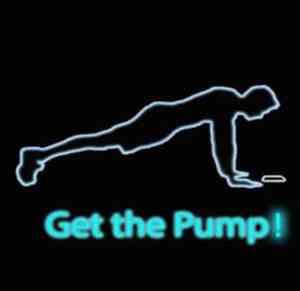 App Description :
App Description :
Count push ups without even touching the screen!!
Push Up Counter uses proximity sensors on your device to enable counting of pushups and other excercises without any touches required!
Fantastic tool for training and ensuring good form – Sports Review
Great fun, great help! – Workouts
Fuuaaarrrk! U mirin – Zyzz
App features :
Proximity sensor counts reps. No touches required
Awesome sounds to help keep count
Stunning visuals for added inspiration
Custom built design and User interface for fun, interactive workouts
Helps count for 30 day push ups challenge
Useful tips to help nail your form and get max results
Get better arms, abs, back, shoulders, core and more using Push Up Counter!
Train Hard, Push Hard, Count Hard
consult doctor before exercise if you have any health issues or before training.
Additional Information :
- Size 8.2 MB
- Requires iOS 9.0 or later.
- Compatible with iPhone, iPad, and iPod touch.
User Reviws :
Good but too simple
Great for just counting for that particular day. Needs a way to save for keeping track of a week or month. Also should let you delete reps. I accidentally added some by touching my screen. Still a great app for what it does.
Does the Job
Does just what the job needs. If it could store data that would be a good improvement. For example, if it could keep track of how many pushups you do every day/week/month and view that in calendar form.
The proximity sensor works awesome!
You just have to get your face extremely close to the phone or even touch your phone with your face but that is much better than trying to hit your nose on a particular spot like the other apps have.
Pretty good
The reason this is a four star is that I do actually have to touch the screen, but over all I like it. It’s much easier to keep track. I’ve always been told to have your nose touch the ground when doing push-ups anyway.
Good but….
I like that it counts your push ups but there’s no way to know how many you did previously
Flash too aggressive.
Need a different flash screen. Useing a nicer color flash is better for the eyes because I see it through my eyelids. Option for no flash with a controlled ding instead? Would change my review to 5. This has helped me focus on breathing instead of counting. Thanks
Count
I try to do 100 push ups per day. It works well. I seem to always get off by a few when I do it in my head. Works well
Clever!
This is great, now I don’t lose count. I hope the sensor isn’t taking a picture of me every time I do a push up lol.
Simple
Gets the job done
Would love a visual refresh
Needs a watch app to just count off push ups
Doesn’t work
Decent concept but doesn’t work. Nose has to hit the screen, so it’s not ‘proximity’ and worse yet when your nose does hit, it can miscount, resulting in multiple reps for 1.
Great and really cool
This app is helpful for people like me who do 300 push-ups at once so you remember what rep your on. I also used it for curl ups and put it behind my head. It would be really cool if you could set a alarm of sorts were you could mark a certain # of reps . Also I’m kind of sick of the sound effects.Great app, get it.
Good
Super good idea
Get Push Up Counter from App Store
What is your opinion about Push Up Counter