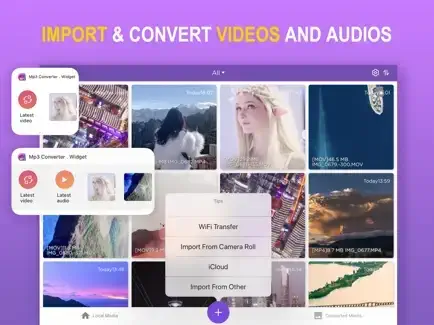MP3 Converter – Audio Extractor app by 妍 岳
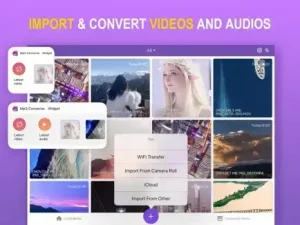 App Description :
App Description :
MP3 Converter converts any video to MP3 audio and saves it on your phone so you can listen to it anytime and anywhere.
App Features :
Convert video to MP3.
Very fast and easy to use.
Supports most video formats.
Supports most audio formats.
Widget to quickly import video or play recent audio
Multiple audio clippers and splicers
Intelligent denoising function
Audio post-processing (voice removal, equalizer, bass enhancement, automatic gain, etc.)
Quickly set ringtones
Share your mp3 files via other apps.
MP3 Converter Pro Unlimited Subscription
MP3 Converter Pro Unlimited use all features for free, including more format support, unlimited timelimit, richer import and export modes, and ads are automatically removed.
MP3 Converter Pro Unlimited subscription is billed annually at the rate correspnding to the selected plan. In addition, a one-time payment will be offered if needed, which is not one of the subscription plan.
Payment will be charged to Itunes Account at confirmation of purchase.
Subscriptions automatically renews unless auto-renew is turned off at least 24 hours before the end of the current period.
Account will be charged for renewal within 24-hours prior to the end of the current period, and identify the cost of the renewal.
Subscriptions may be managed by the user and auto-renewal may be turned off by going to the user’s Account Settings after purchase.
Any unused portion of a free trial period, if offered, will be forfeited when the user purchases a subscription to that publication, where applicable.
Terms of use: vl2d7p74tu.feishu.cn/docx/Ma7xdszymo8gpDxBJbGcV0YCnab
Privacy Policy: vl2d7p74tu.feishu.cn/docx/HcHHdXlnvoV6sOxKl4ccErZYnr4
Feel free to contact us: globalfadeback[at]163.com
Your problems or suggestions are important to us!
Additional Information :
- Age Rating 4+
- Size 129.3 MB
- Requires iOS 11.0 or later.
User Reviews :
Exactly what I need
I am a dance teacher and am always cutting/editing music for my choreography. Almost always, I need the music to be in a different format that what I originally downloaded, in order for me to edit properly. I easily import the music and then have multiple options to convert it to. Once converted I am able to export it virtually anywhere. And if necessary, once edited, I can reimport the music, convert it back to its original format (or an additional format) and export again. This app has saved me countless hours, headaches and occasionally tears. The process is extremely quick and painless…if only the same could be said about the editing process. Also this is the only review I’ve ever written…I just wanted to share how much this has helped.
Amazing.
Well right off the bat, you can tell this app is great because you don’t even need to pay to use it compared to most other apps. However, it does provide some advanced settings which can only be used with a subscription, but that’s to be expected. Basically, this app does exactly what you ask for with some bonuses as well. I’m not the best at explaining exactly how, so I’d recommend just installing the app and trying it out yourself. If you don’t like it, it’s not like you wasted any money on it anyways and can simply delete it after. Anyways, this app is fantastic and you will definitely be satisfied at the least after using it. 10/10
What’s with the hate?
I’ve been using this app for awhile now never had it crash the files always load and convert. I’ve never had any of the issues in these reviews and I’m a real human being. I think. I hate to say it but I believe the problems people are having are due to operator error and not the app itself. I freaking love this app. Use the screen rec, import from camera roll ,convert, and export to files its literally easy. There’s other features here too some good some whatever but that’s all you really need to do. It’s worth it believe me why would I lie about it
Deuces
App Won’t Open
For the last few months, this was my favorite app to convert my voice memos into MP3s. Except for the constant ads, this was a great app. However, just now the app stopped opening. I was exporting an audio from voice memos and the app crashed many times. So I restarted my iPad. I tried reinstalling the app, nothing. I checked my iPad settings and according to it, all the files I previously deleted it are still in it, even after deleting it. I always delete my files after transferring them so there shouldn’t be any files in there all, meaning the app is just pretending to delete them, and worse yet, it appears to be the reason it won’t open. But it’s really odd and annoying it won’t open. If a developer wants to contact me, I can send a screen record showing it crashing, but pretty much everything I described should be enough.
Great for converting iPhone voice recordings to mp3
Tried this for converting iphone voice recording files edited with Hokusai 2 to mp3. It was able to handle files over 400mb. It allows for setting different sampling and bit rates to greatly reducing file size. Easy to use, but takes a while on large files. I would recommend for the use I detailed. When the files are deleted from the app they stay on phone until deleted through Settings > General > iPhone Storage. My phone kept saying out of storage, but it didn’t increase my free storage just by deleting the files from mp3 converter.
Get MP3 Converter from App Store
What is your opinion about MP3 Converter