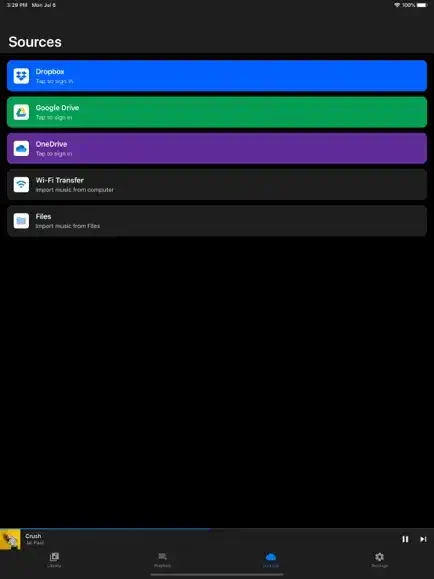Bass Booster Volume Boost EQ app by Companjen Apps B.V.
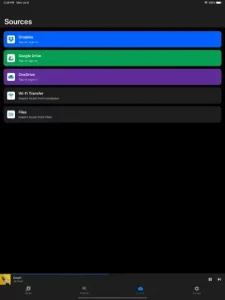 App Description :
App Description :
Bass Booster is the best all-in-one Music Player app that gives you full control to improve the sound quality. Stream, download from the cloud or listen to radio. Boost the bass and improve the overall sound with a 10-band equalizer.
App Features :
Powerful bass booster.
10-band equalizer with over 20 presets.
Directly access your iTunes library.
Download from your preferred source: Dropbox, Google Drive, OneDrive, iCloud Drive, Wi-Fi Transfer and files on your iPhone.
Automatically organized music.
Create your own playlists and save favorites.
Offline mode.
Full featured music player with AirPlay, Sleep Timer, Shuffle and more.
Disclaimer: please be careful with your hearing and devices. We are not responsible for any damages.
Additional Information :
- Age Rating 4+
- Size 35.2 MB
- Requires iOS 10.0 or later.
User Reviews :
Only imports songs
I have over 20 music folders on my phone in files that are basically playlists , but I could not import these folders into this app . The app wants me to import songs, and that is ok, but when you import songs from your phone onto the app and you have over 2,000 songs it is burdensome to try and recreate a playlist again….especially when the songs you import from your phone don’t have specific titles and names. This app offered almost everything I wanted except for that. I wanted to increase the volume in my sony 720s, and it did that perfectly. However, I can’t use the app if I can’t import playlists or music folders. I just can’t import each song individually. And let’s consider I do import each song individually. I can’t even hide the songs from the “songs” list on this app, and this means if I import 50 songs and create a playlist on this app, then when I want to create a new playlist with 20 more songs those 20 songs are added to the previous 50, and so on. So therefore it’s now 70 songs I have to filter through to make a playlist. Then as I add 20 more songs, you can get the picture. It be becomes ridiculously burdensome to song for song try and create multiple playlists, when the songs you import all stay on the same file. The best solution would have been that after you create a playlist using this app, that you can then go to the songs file and delete the songs from that file while maintaining the songs in the playlist.
Best Free! Version out there
This is only true free volume boost and bass boost I can find. Working with the new QC2 earbuds. Gives a nice bass boost to my rock music. Only 4 stars due to my opinion. Let’s me access my Apple Music. However, I can’t create playlists through this app unless I put my music dedicated solely to the app. So I can’t play my workout, lawn work, house work playlists.
So in will have 2 sets of music on my phone. I don’t do Apple Music subscription.
I see that being a problem for those users as well. All in all good app. You just have to find your own workaround.
Is this really free and no ads???
I’ve spent about 20 minutes on the app store looking for an EQ that doesn’t want me to pay a monthly subscription to use it. Downloaded this one, just tested it real quick from a song i have in iCloud drive and it works as expected (the EQ part is all i tested). I saw a review about getting a lot of ads that the developer replied to saying that there was an option in settings to get rid of ads. While i didn’t experience any ads, I was still interested in paying the developer $2-$3 to show my appreciation but i don’t even see an option to purchase the app anywhere. Is this a truly free AND ad-free eq??? :capitalism sweats nervously:
Great music app, but albums covers disappear.
This is a great music app, I’ve been able to save tons of songs to my phone and such. But theres one problem I have that keeps occurring, the album covers I give my songs only show when I play the song. I don’t know if its just my phone or maybe I’m bumping something but if anyone else is having this problem please reach out.
Get Bass Booster Volume Boost EQ from App Store
What is your opinion about Bass Booster Volume Boost EQ