(App) SignNow – pdf document signer
iphone apps info
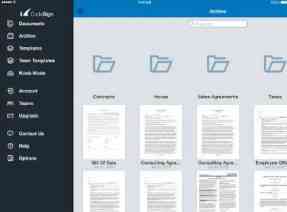 App Description :
App Description :
Featured in WSJ, NPR, Forbes, ESPN, Techcrunch, Mashable, Lifehacker and more…
Used by Deron Williams to sign his $98M NBA contract.
The world’s premier business signing app, used by over 40% of the Fortune 1000.
Sign documents or collect signatures from anywhere.
Need to sign a document? Need to get someone’s signature on a document? SignNow makes it easy to do both for free. Forget about printing, scanning, or faxing. People use SignNow to sign and fill documents including NDAs, various agreements, celebrity endorsements, permission slips, marriage documents, and more…
App Features :
Sign documents digitally
No need to print, sign, or fax documents
Fill and complete PDF, Word, or rich text documents
Turn a picture into a PDF
Open documents from your email inbox, Dropbox, and more
Archive documents into folders for organization and safe keeping
Send a signature request to one or several clients or co-workers online
Create a team and share documents and templates
Secured with banking-level encryption
Court-admissible electronic signatures, digital signatures and internationally accepted e-signing tools
Offline Mode – sign documents offline, never fear a bad internet connection while with clients
Create Reusable Templates
Fields – make it easy for people to complete your documents lightning fast with zero mistakes
Landscape orientation on the iPad
Capture Photo IDs – save a photo of a signer’s ID for signature verification
View a detailed audit history for all signatures
Access all SignNow features using any device, including the web app
Print any document with AirPrint enabled printers
Supports MobileIron AppConnect
Kiosk Mode – Perfect for events, waiting rooms and front desks. A new document is automatically generated for every signer while hiding other documents. Create your own custom messages and instructions for signers. (iPad only)
SignNow offers free e-signing for several documents per month. Upgrade to a paid subscription plan to get access to premium features and expanded functionality for businesses:
SignNow Business
$19.99 monthly or $95.99 annually
Create and store an unlimited number of documents and templates
Available for one team only
Includes Kiosk Mode and the SignNow web app
SignNow Business Premium
$29.99 monthly or $179.99 annually
Invite multiple signers and send signing links
Add multiple documents, templates and teams
Includes Kiosk mode and integrations for Salesforce & NetSuite
Send documents in bulk, add custom branding, create document groups
Smart and conditional fields & advanced forms
Subscription information:
Payment will be charged to iTunes Account at confirmation of purchase. Subscription automatically renews unless auto-renew is turned off at least 24-hours before the end of the current period. Account will be charged for renewal within 24-hours prior to the end of the current period, and identify the cost of the renewal. Subscriptions may be managed by the user and auto-renewal may be turned off by going to the user’s Account Settings after purchase. No cancellation of the current subscription is allowed during active subscription period
Your feedback is important to us, please email support@signnow.com with any questions or feedback. Thanks for your support!
Privacy Policy: www.signnow.com/privacy_policy
Terms of Use: www.signnow.com/terms
Additional Information :
- Size 316.5 MB
- Requires iOS 11.0 or later.
- Compatible with iPhone, iPad, and iPod touch.
User Reviews :
Best of all signing apps!
I’ve been using SignNow for several years and believe it is the absolute BEST signing app. I decided to give it a review since there are many similar apps now, compared to when I first started using SignNow. It is organized, easy to upload docs for signing, and also includes checkmarks and easier text input than other signing apps. It is also NOT dependent on Dropbox or Google to access the signed documents. I get so frustrated when someone sends me something to sign from DocuSign, for example, and it takes me 10 minutes to open the dang thing, and there are hardly any options for your signature style, pen, etc. SignNow is stand-alone, looks good, tons of features, and the yearly fee is extremely reasonable. Thanks to the devs for continuing to support this app; it is indispensable in my line of work. Def’n give it a try, if not for the freedom of using it without another service tied to it!
Really handy tool and simple to use
I’ve been using this app for years. This app is really convenient. Instead of having to print out a form, add a check mark or some simple text and a signature, then scan it back in and email it to someone, you can just do that all on the road, from your phone, with only a few taps on this app. No desktop computer, printer, paper, pen, or scanner are required.
This app is simple to understand and use. I wish I could get it as an app for my desktop Mac too. It makes my life easier. I like that when you tap on the document you can choose to add the current date (very handy for signing documents), a check mark, signature, or any other text you want. I wish though that it could save different signatures, not just one, for different versions of my name or for when my husband has to sign as well.
Awesome app
I’m not one to ever, ever leave a rating on an app. However, I felt compelled to for this app because of how much easier it has my telecommuting capabilities on my iPad. No longer do I have to pull up my laptop or wait until I’m at my desktop to digitally sign a document with my hand written signature. This program allows me to do that whether I’m in my recliner or in walmart parking lot. Its that fast and simple. The only thing I wish weren’t an issue is the limited amounts of signatures on the free version. That is really the only limiting factor for me. Everything else is great.
Get SignNow from App Store
What is your opinion about SignNow