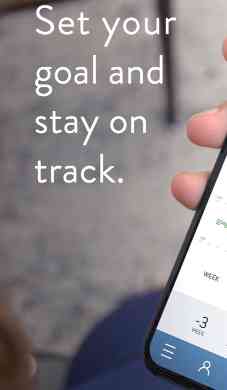(App) Weight Gurus
iphone apps for free
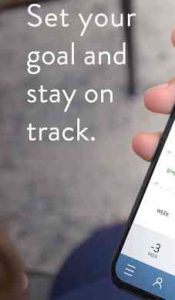 App Description :
App Description :
Achieve your healthy weight by tracking your progress in the Weight Gurus app.
Meeting your health goals takes work, and the Weight Gurus app is here to motivate and celebrate with you every step of the way. Create a free, secure account to track your progress and easily sync your results across devices.
App Features :
See weight, body fat, muscle mass, water weight, and BMI in graph or list view
Sync your weight, body fat, lean body mass, and BMI with Apple Health
View and download your full weigh-in history
Free, automatic, and secure cloud backup of your results
Log in to view your data across your devices
Works with or without a network connection
Friendly support team standing by at info[at]weightgurus.com
Additional Information :
- Compatible with iPhone 5S, iPhone 6, iPhone 6 Plus, iPhone 6S, iPhone 6S Plus, iPhone SE, iPhone 7, iPhone 7 Plus, iPhone 8, iPhone 8 Plus, iPhone X, iPhone XS, iPhone XS Max, iPhone XR, iPhone 11, iPhone 11 Pro, iPhone 11 Pro Max, iPad Air, iPad Air Wi‑Fi + Cellular, iPad mini 2, iPad mini 2 Wi‑Fi + Cellular, iPad Air 2, iPad Air 2 Wi‑Fi + Cellular, iPad mini 3, iPad mini 3 Wi‑Fi + Cellular, iPad mini 4, iPad mini 4 Wi‑Fi + Cellular, iPad Pro (12.9‑inch), iPad Pro (12.9‑inch) Wi-Fi + Cellular, iPad Pro (9.7‑inch), iPad Pro (9.7‑inch) Wi‑Fi + Cellular, iPad (5th generation), iPad (5th generation) Wi‑Fi + Cellular, iPad Pro (12.9‑inch) (2nd generation), iPad Pro (12.9‑inch) (2nd generation) Wi‑Fi + Cellular, iPad Pro (10.5‑inch), iPad Pro (10.5‑inch) Wi‑Fi + Cellular, iPad (6th generation), iPad Wi‑Fi + Cellular (6th generation), iPad Pro (11‑inch), iPad Pro (11‑inch) Wi‑Fi + Cellular, iPad Pro (12.9‑inch) (3rd generation), iPad Pro (12.9‑inch) (3rd generation) Wi‑Fi + Cellular, iPad mini (5th generation), iPad mini (5th generation) Wi‑Fi + Cellular, iPad Air (3rd generation), iPad Air (3rd generation) Wi‑Fi + Cellular, iPad (7th generation), iPad (7th generation) Wi‑Fi + Cellular, and iPod touch.
- Requires iOS 10.0 or later.
- Size 42 MB
User Reviews :
- Bluetooth option is extremely needy. You have to have the app open and almost facing the scale for it to pick up an entry. Also went to add a manual entry, app set date back to today after I changed it and won’t let me correct the entry. My data is now off, so I’ve deleted the app. Not really worth the hassle. I’ll just write down my numbers.
- The scale comes with batteries and is easy enough to set up. I was confused at first when I created a profile on the app, then stood on the scale and only my weight synced. Then I realized you have to also create a user on the scale to get all the information. I don’t understand why you need to create a user both places when they are supposed to sync, but it was easy enough to do and is only a one time thing so not a big deal.After I added myself as a user in the scale, I stepped on again and this time my weight was a pound more. So I tried again and got a third reading. This one was in the middle. I’m concerned about accuracy since I got three different readings but hopefully this was a fluke error.The scale measures bone mass, which I like, but it doesn’t sync to the app and there is not a place to manually enter that information, which is frustrating.
- I have used the Bluetooth model for some time. The main complaint is that it will suddenly stop taking body measurements. The solution is to re-sync with Bluetooth again. Reliability is not consistent. Also, Apple Watch integration is needed. I am usually wearing the watch so syncing without having to bring the phone would be a great plus.
Get Weight Gurus from App Store
What is your opinion about Weight Gurus