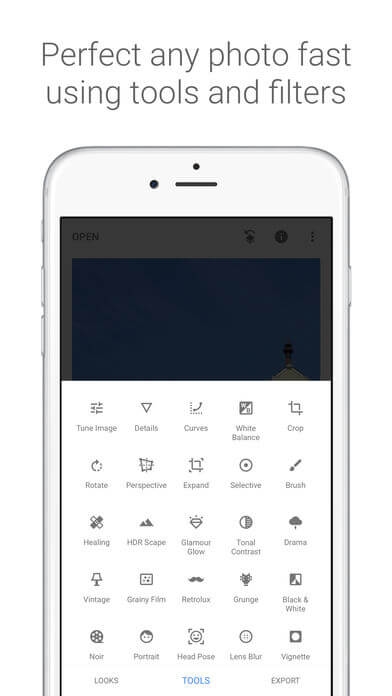(App) Snapseed
free photo apps for iphone
 App Description :
App Description :
Snapseed is a complete and professional photo editor developed by Google.
App Features :
29 Tools and Filters, including: Healing, Brush, Structure, HDR, Perspective (see list below)
Opens JPG and RAW files
Save your personal looks and apply them to new photos later
Selective filter brush
All styles can be tweaked with fine, precise control
Insights feature with tips and tricks about Snapseed and general photography
TOOLS, FILTERS AND FACE
RAW Develop – open and tweak native camera files; save non-destructively or export as JPG
Tune image – adjust exposure and color automatically or manually with fine, precise control
Details – magically brings out surface structures in images
Crop – crop to standard sizes or freely
Rotate – rotate by 90°, or straighten a skewed horizon
Perspective – fix skewed lines and perfect the geometry of horizons or buildings
White Balance – adjust the colors so that the image looks more natural
Brush – selectively retouch exposure, saturation, brightness or warmth
Selective – the renown “Control Point” technology: Position up to 8 points on the image and assign enhancements, the algorithm does the rest magically
Healing – remove the uninvited neighbor from a group picture
Vignette – add a soft darkness around the corners like a beautiful, wide-aperture would do
Text – add both stylized or plain text (38 predefined styles)
Curves – have precise control over the brightness levels in your photos
Expand – increase the size of your canvas and fill up the new space in smart ways with content of your image
Lens Blur – add a beautiful Bokeh to images (background softening), ideal for photographic portraits
Glamour Glow – add a fine glow to images, great for fashion or portraits
Tonal Contrast – boost details selectively in the shadows, midtones and highlights
HDR Scape – bring a stunning look to your images by creating the effect of multiple exposures
Drama – add a hint of doomsday to your images
Grunge – an edgy look with strong styles and texture overlays
Grainy Film – get modern film looks with realistic grain
Vintage – the style of color film photo from the 50’s, 60’s or 70’s
Retrolux – go retro with light leaks, scratches, film styles
Noir – Black and White film looks with realistic grain and the “wash” effect
Black & White – classic Black and White look straight out of the darkroom
Frames – add frames with adjustable size
Double Exposure – blend two photos, choosing from blend modes that are inspired by shooting on film and by digital image processing
Face Enhance – add focus to the eyes, add face-specific lighting, or smoothen skin
Face Pose – correct the pose of portraits based on three dimensional models
Additional information :
Designed for both iPhone and iPad
Requires iOS 9.0 or later. Compatible with iPhone, iPad, and iPod touch.
Size: 157 MB
User Reviews :
This app, especially with the latest update, draws you in, and makes you want to experiment with it. The editing tools are very accessible and easy to navigate, and it’s easy to compare your edited version to the original as you go along. I just discovered the new perspective tool, which works amazingly well. I’ve pretty much kicked all my other photo editing apps to the back page on my phone at this point.
Get Snapseed from App Store
What is your opinion about Snapseed