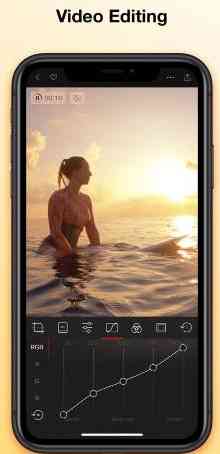(App) Darkroom
iphone apps info
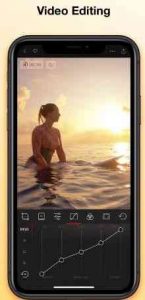 App Description :
App Description :
Darkroom is a premium photo & video editor that is easy to use by casual photographers, powerful enough for the pros, and ridiculously fast. Available on iPad and iPhone with deep integration into all of iOS and iPadOS’s latest features, Darkroom sets the standard for high end mobile editing tools.
App Features :
FREE PHOTO EDITOR
All the tools you need to bring your photos to life. Our extensive free toolkit helps you edit your Live Photos, RAW images, and Portrait images with a breeze.
VIDEO EDITOR
Ridiculously fast and simple realtime color grading that doesn’t sacrifice creative expression. All our filters and editing tools are video-compatible, including batch processing. You’ve never seen video editing this fast, powerful, and beautiful.
CURVES & SELECTIVE COLOR TOOLS
This is the heart and soul of Darkroom: The most usable Curves and Selective Color tools on iOS. A dance of functionality, simplicity, and power.
PORTRAIT BLUR EDITING
Edit the foreground and background of your Portrait photos separately. We not only let you customize the amount of blur in your Portrait photos, but also the Brightness, Contrast, and Saturation of your foreground / background separately.
RAW EDITING
Our RAW engine makes it fast and easy to edit and navigate through your RAW files as if they were regular images. Edit the full range of details in the shadows and highlights.
FULL ALBUM MANAGEMENT
Our complete suite of album management tools allow you to organize your library extremely quickly. With drag & drop support on the iPad, adding photos to albums has never been easier.
CREATE YOUR OWN FILTERS
We provide the same tools that professional photographs use to create filters. Edit any of the built-in or premium filters to suit them to your needs, or create your own from scratch.
NO IMPORTS
Darkroom does not have an import step. All your photos are instantly available. We help you navigate through your entire library extremely quickly, find the right photo, and start editing right away.
BATCH PROCESSING
Apply edits and filters to many photos at once. Favorite/Delete/Hide many images with a single tap. No other app makes it this easy and fast to manage your ever-growing library of photos.
HASHTAG MANAGER & SIRI SHORTCUTS
Create sets of hashtags that you can export with one-tap from anywhere: Home screen, Today widget, Export sheet, and more. Create your own Siri Shortcuts to copy all your favorite hashtags from any app.
MEMBERSHIP TRIAL AND SUBSCRIPTION TERMS
Your Darkroom+ membership will automatically renew unless auto-renew is turned off at least 24 hours before the end of the current period. You can go to your Settings > iTunes & App Store > Apple ID > Subscriptions to manage your membership and turn auto-renew off. Your iTunes Account will be charged when the purchase is confirmed.
Read more about our terms and conditions here:
darkroom.co/legal/terms.html
Read more about our privacy policy here:
darkroom.co/legal/privacy-policy.html
Additional Information :
- Size 86.4 MB
- Requires iOS 11.0 or later.
- Compatible with iPhone, iPad, and iPod touch.
User Reviews :
Although there are no selective editing brushes, Darkroom is probably the only editor with this many editing tools that allows you to batch edit on mobile. The only thing that’s missing is some stability. It always crashes on my 5th gen iPad mini. The only things I would improve is the stability of app itself, the grain feature, because the grain gets wayyy to gritty, and a noise reduction feature. Honestly I think noise reduction would be more important than a selective brush. I could use Darkoom for event photo editing, where I barely finding myself using the selective brush, but then that leaves out a trusty noise reduction feature so I feel like it really limits my options when it comes to picking a project to edit with this app. I would still rather stick to doing the majority of my editing with Lightroom. This app came very close to opening up my workflow but that one feature of noise reduction missing is a deal breaker for me.
Developer Response ,
We have been long at work resolving this issue and hope to ship the fix for it soon.
Great App and Great Team
I don’t use this app often, but when I do, it does what it needs. Recently, I’ve opened the app up and come across a message detailing their new subscription model. Ok, I understand. The next decade in app development will bring about mind blowing features and it’s important to have the ability to finance that. With that said, I was given two options: continue using the app with no additional cost, or subscribe for a reduced rate. Although I chose the free option, I am impressed and happy that the developers have chosen to allow the end user an option like this instead of forcing a subscription. I’m much more willing to support developers like this in the future. And if I used the app more often than I do, I likely would have gone the subscription route. It’s a great app, and I’m sure the future will be bright! Thanks for all the hard work!
Developer Response ,
Thank you for your kind words. When we make a promise we keep it. You can always later decide to support us with a subscription accessible from settings.
Get Darkroom from App Store
What do you think about Darkroom