(App) Afterlight – Photo Editor
iphoneapps
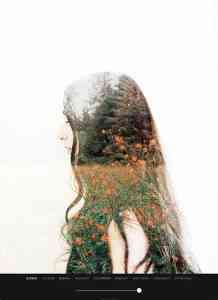 App Description :
App Description :
We at Afterlight are passionate about high quality filters, real film textures and precise editing tools, so we created the most complete & easy to use photo editor on mobile. Get Afterlight now free!
App Features :
130+ UNIQUE FILTERS
Full access to our complete always-expanding filter library – created by photographers – you’ll never need another app to find that perfect pairing for your photos.
20+ ADVANCED TOOLS
Edit your photos with precision using enhanced Adjustment Tools controlled by Touch Gestures, as well as Advanced Curves, Selective Hue / Saturation / Lightness, Overlays / Gradients, Grain and many more.
60+ TEXTURES AND OVERLAYS
Add finishing touches to your photos with genuine Light Leaks made with real 35mm film, natural Dust textures, and film emulation techniques like shifting RBG channels with our Color Shift tool, the Chroma tool inspired by the effects of disposable film, and Double Exposure.
FRAMES & BORDERS
Before exporting your final edit, add a border or apply an Instant Film frame, using a preset color or your own image as the background.
ARTWORK
120+ hand-picked Fonts and 150+ original Designs created by us! Easily customize each layer with drop shadows, unlimited color options, masking and non-destructive layer management.
AFTERLIGHT MEMBERSHIP TERMS
Subscribe now for full access to all features and future content within Afterlight. Subscriptions are billed monthly or yearly with a 7-day free trial. Once the trial period is over, your Apple ID account will be charged the annual subscription fee. Subscriptions automatically renew unless auto-renew is turned off at least 24 hours before the end of the current period. Your Afterlight Membership can be managed in your account settings on the App Store under your Account > Subscriptions.
Check our Terms of Use here
afterlight.co/terms
Check our Privacy Policy here
afterlight.co/privacy
Have a question? DM us on twitter @afterlightapp
Or contact us at afterlight.co/support
Follow us on instagram @afterlight
Additional Information :
- Size 218.7 MB
- Requires iOS 11.0 or later.
great, but could be better
- this app overall is amazing. most editing apps was disgusting destructive filters that looks horrible, but afterlight’s are actually pretty good. the interface is really easy to use, and is very user-friendly. this is a great app for both beginners and advanced editors. definitely recommend.
one thing i do suggest to change is fusion filters. with the current version, you have to start recording your filter before you even START editing the photo. i don’t like this, because sometimes i’m already done editing my photos before i realize, “hey, that was a pretty good edit, i wish i had made it a fusion filter.” i wish that there was an option to make your edits a fusion filter AFTER finishing editing your photo.
but overall, afterlight is great. it is definitely my #1 editing app, and i have tried a LOT. a much better deal than vsco or a color story and everything. definitely worth the $2.
Some feedback
I’ve been using afterlight for quite a while, it is definitely my #1 app that I use for editing. I love it so much so that I actually gifted my mom this app as well so she can have a simple, yet amazing app to edit her photos with. It is super easy to navigate! But there are a few things that I think the developers should put into consideration…
When using the app from the photos app on iPhone… It sometimes turns black, the photo disappears and it is starting to get a tad bit annoying at this point… I am unsure if this is just me or what, but if someone from the Afterlight Dev team sees this, I need you to try to do this… Go to the photos app, choose a photo, press “edit” on the top right of the photo, press the three dots (…) that is just left of the red “revert” button. If afterlight isn’t showing on the tab that popped up, then go to “more” on the very right, then toggle afterlight “on” , then press done, open afterlight from the photos app (don’t go to the actual afterlight app), then try editing, mess around with different tools and see if the picture you’re editing randomly turns black or disappears, and if it does then can you guys please issue a fix for it? Either that or make it to where I can modify the original photo from the afterlight app so i don’t have a duplicate.
Developer Response ,
We’re working on a fix for this issue, thanks for the report and the kind words!
Initial thoughts
After using the 1st Afterlight app for a few years I couldn’t wait to get the newest creation. I absolutely loved the 1st Afterlight, using it over any other photo editing apps. That being said, the newest version of Afterlight is very much the same except for the new “Fusion” and “Double exposure” features. While the features are nice and provide an additional touch to your editing they aren’t enough for me to justify the cost to get this newer version of Afterlight. In my opinion, if you already have the 1st version of Afterlight then you don’t have a need for Afterlight 2. Afterlight 2 does have an updated look and layout which is extremely appealing and easy to use. Overall it is the same app minus a few newly added features, which I feel shouldn’t have been a qualification for a new app and should have been an update to the original Afterlight. FINAL THOUGHTS, I am an avid user of photo editing applications so I would absolutely purchase Afterlight 2 again due to the overall experience and quality of the app. Afterlight is in my opinion the best photo editing application available for your smart devices!
Get Afterlight from App Store
What is your opinion about Afterlight