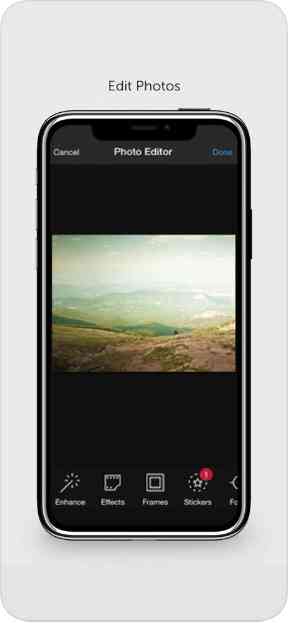(Game) Photobucket – Backup
iphone apps info
 App Description :
App Description :
Photobucket – Store, edit and share your photos, and access your full photo library anywhere, anytime.
App Features :
Auto backup: Instantly and automatically upload all your photos.
Easy Photo Editor: Enhance your photos with filters, text, stickers and more.
Photobucket On-the-Go: Manage, organize, browse and share your photos with anyone, anywhere.
Join the movement!
Make animated GIFs from the palm of your hand with the Photobucket GIF Maker:
Automatically upload and store your GIFs to your library
Share your GIFs with the millions of users on Photobucket
Easily find all the things you need to make a great GIF in 30 seconds or less
Use images from Photobucket or your Camera Roll to create GIFs
Upgrade with in-app purchase. Plans include:
Embed Images Anywhere Watermark Free
Unlimited Bandwidth/Traffic
Easy Social Sharing
High Speed CDN
Zero Image Compression
Powerful Privacy Controls
Ad Free Experience
Unlimited Photo Albums
Beginner
25GB
Approx 2,500 photos
Billed Monthly: $4.99 per month
Pay Annually & Save: $4.08 per month ($48.99 per year)
Intermediate
250GB
Approx 25,000 photos
Billed Monthly: $6.99 per month
Pay Annually & Save: $5.83 per month ($69.99 per year)
Expert
1TB
Approx 100,000 photos
Billed Monthly: $11.99 per month
Pay Annually & Save: $10.33 per month ($123.99 per year)
Your Photobucket subscription automatically renews unless auto-renew is turned off at least 24-hours before the end of the current period. Account will be charged for renewal within 24-hours prior to the end of the current period, and will identify the cost of the renewal. Subscriptions purchased from the App Store may be managed by the user and auto-renewal may be turned off by going to the user’s Account Settings after purchase. Otherwise, users may contact plus@photobucket.com to update their subscription information or to cancel. Any unused portion of a free trial period, if offered, will be forfeited when the user purchases a subscription to that publication, where applicable.
Privacy policy: photobucket.com/privacy
Terms of use: photobucket.com/terms
Storage estimates are calculated @ 10MB per photo. Limitations are based upon GB used and not on image count, which is only provided for reference.
images uploaded after plan purchase only
Additional Information :
- Compatible with iPhone, iPad, and iPod touch.
- Requires iOS 9.3 or later.
- Size 70.5 MB
User Reviews :
- I’ve had photobucket since I was 13, I’m 24 now, used it to put 1000s of photos in storage, I came back to it to grab photos because now I use my Google Drive (WHICH I SUGGEST EVERYONE USE) I’m told I have to pay to get MY photos back from a once free service, so far I’ve gotten the photos I need, (even tho I had to download each individually) but I can’t download my videos, so now I’m thinking of just screen recording every single video and being done with photo buckets service forever. And trust me I didn’t even mention all the other bad problems from too much ads, the crashes, pop ups messages, freezing, duplicate problems, removing you photos without you being able to grab them first. I would’ve considered paying if the service wasn’t so crappy. It was a great run but bye for good photobucket.
Get Photobucket from App Store
What is your opinion about Photobucket