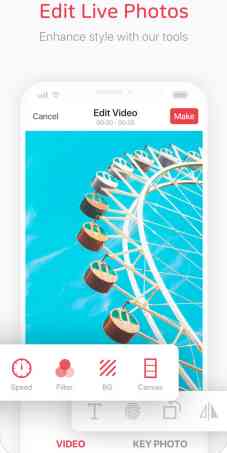(App) intoLive – Live Wallpapers
free apps for iphone
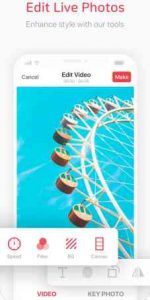 App Description :
App Description :
Create amazing live wallpapers using your favorite videos or gifs!
intoLive can produce the Live Photo very quickly.
Turn all of your videos or gifs into Live Photo and use them as wallpapers on your iPhone 6s/6s Plus/7/7 Plus/8/ 8 Plus/ X / XS / XS Max device!
Customize Live Wallpapers in your lock screen and show it off to your friends! It will be very interesting.
App Features :
Make Live Photo
Turn your photos into Live Photo
Turn your video into Live Photo
Turn your gif into Live Photo
Turn your burst into Live Photo
Import any GIF or Video from your PC via iTunes file share, or over Wi-Fi
Supports camera mode
Allows editing of existing Live Photo
Editing Live Photo
Canvas
Live Wallpaper Layouts
Wallpaper mode: Supports wallpaper size conversion of any file
2, 3, 4 Split screen: A different photo or video can be used on each split screen
Various background colors
Set the photo of your choosing as the background
A variety of 30 filters
Playback speed adjustment
Use the pinch gesture to zoom in and adjust the video size, as well as location
Video repetition for Live Photo conversion
Edit Key Photos
Changing the Key Photo of your Live Photo to a new photo
Add Text / Sticker / Fingerprint sticker
Apply a variety of effects (Blur, Pixel, Dot)
Filter, Effect, Rotate, Flip
Only devices newer than the 6S support the Live wallpaper feature. (Support device : 6s, 6s Plus, 7, 7 Plus, 8, 8 Plus, X, XS, XS Max)
You can set the Live wallpaper through “Settings > Live Wallpaper”.
Contact
mgBase Team
Email : intolive.ios[at]imgbase.me
Facebook: www.facebook.com/intoliveapp/
Additional Information :
- Compatible with iPhone, iPad, and iPod touch.
- Requires iOS 10.0 or later.
- Size 96 MB
User Reviews :
Literally the best
When using this app of course your not going to know everything but obviously you get the hang of it over time. I will say this has been so fun to use and I am in love with this app. I show my friends my screen saver and they are shocked to see the Live Photo. But one thing I will say is that if you do try to get anything extra like a blur, or an effect like that, you do have to get the pro version but other than that it’s literally the best. Hope this helps you with downloading this app.
Developer Response ,
Hello, thank you for using the intoLive. We are happy to hear that you like our application!
Sweet app!
I was about to create a Live Photo wallpaper from scratch and then realized there is probably an app for it. Yep! And here it is! Man, did it save me a bunch of time! I used IntoLive to create an animated Live Photo from a QuickTime movie to use as my iPhone’s lock-screen and desktop wallpaper. I was expecting to be able to make only a 3 second Live Photo but this app was able to extend the video in the Live Photo to 20 seconds without any problems! The in-app purchase to be able to extend the time was totally worth it! Great app!
Developer Response ,
Hello, thank you for using the intoLive and sharing your idea about it! We appreciate your detailed feedback. We will do our best to make the better app.
Get intoLive from App Store
What is your opinion about intoLive