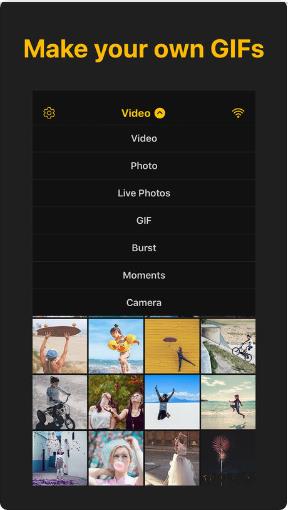(App) ImgPlay – GIF Maker
iphone apps download free
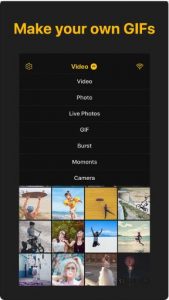 App Description :
App Description :
ImgPlay can make GIFs or videos using Live Photos, photos, burst photos, and video at the easiest.
Make and share GIFs with friends quickly.
Easy to use GIF Maker, very simple! no complicated!
ImgPlay that can make you feel the moment you shot videos and photos more lively!
Make your own GIF, enjoy, and share with ImgPlay now!
App Features :
Making GIF, Video!
with Live Photos. (iOS9 or better)
with Burst Photos.
by Choosing Picture by Picture.
Partially editing Video. (Video to GIF)
Partially editing GIF. (iOS9 or better)
by Recording Video. (CAMERA mode)
with import GIF, Video file from Wi-Fi, iTunes, Dropbox, GoogleDrive
Save GIF as Video
Add captions
Applying various filters
Editing frame sector
Editing frame order
Controlling frame playing speed (0.02sec ~ 1sec)
Controlling frame playing direction (forwards, reversed, back and forth)
Can select loop count when make the video
Sharing quickly on different social network! (Facebook, Twitter, Instagram, Weibo, Facebook Messenger, WhatsApp, WeChat, QQ)
ImgPlay for iMessage. (iOS 10)
Send the GIF made automatically by your Live Photos, Burst, Video, GIF stored in Photos app without leaving your conversation.
If you like ImgPlay, please take the time to give us a nice review. it really helps.
Additional Information :
- Compatible with iPhone, iPad, and iPod touch.
- Requires iOS 9.1 or later.
- Size 58.4 MB
Get ImgPlay from App Store
What is your opinion about ImgPlay