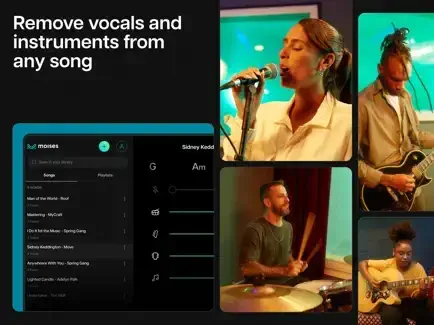Moises – The Musician’s App by Moises Systems, Inc
 App Description :
App Description :
Separate vocals & instruments from ANY song
App Features :
AI Chords Detection
AI-generated Metronome / Click track
Pitch changer
Remix song
Speed changer
Count in
Trim
World’s #1 App and vocal remover for musicians. Use AI to extract or remove vocals & instruments from any song and play your favorite music in any key, and at any speed. The perfect maker for karaoke, acapella or instrumental backing tracks.
Master your audios chords and stems with pitch-perfect guitar tabs, handy metronome, and AI mixer. Get the best AI driven music tool for stem and vocal remover and join the band today.
Pro features for music makers, guitar gurus, audio nerds and the everyday musician:
AI Audio Separation of stems: Easily separate vocals, drums, guitar, bass, piano, strings, and other instruments in any song. Moises is your vocal remover or backing track maker.
Smart Metronome: Instantly generate click tracks that are in sync to the beat of any song. Adjust click track subdivisions.
AI Lyric Transcription: Convert music into text effortlessly, sparing cumbersome manual song transcription. Supports audio in English, Spanish, Portuguese, French, and Italian. Transcribe the lyrics of your music for the perfect karaoke track maker.
AI Chord Detection: Play along with instantly synced guitar tabs and chords. Featured beginner, intermediate and advanced detection of chords.
Audio Speed Changer: Make challenging sections easy with 1 click slow down or speed up. Moises automatically detects and displays the BPM.
Pitch Changer: Easily control and change the key of audio. Shift the pitch to meet your vocal range or instrument tuning great for practicing karaoke.
AI Key Detection: Detect and change the song key and instantly transpose chords to all 12 keys. Easily adjust song key and elevate music practice!
Export: Extract and share high-quality audio mixes and separated stems including the metronome. Perfect to extract stems to be used for any other track maker or with our vocal remover.
Playlist: Organize music playlists for practice and live rehearsals
Count in: Set the “count in” period that precedes the playback so you and the band can start on the right beat. Perfect for rehearsals or your personal practice.
Trim and loop music parts: Choose when the music starts and ends for practicing specific parts of the song.
Backing Tracks: Create acapella, drum, guitar, karaoke, and piano backing tracks.
Moises makes fine-tuning music a breeze in 4 simple steps:
Upload any audio/video file, device or public URL.
AI magically separates vocals and instruments into multiple tracks, while detecting songs’ beat and chords. Tracks separated, you become the band lead!
Modify tracks, remove vocals, control volume, easily mute tracks.
Download tracks or custom mix.
Import: Google Drive, Dropbox, iCloud, public URL.
Add songs: iTunes, audio files from other apps like WhatsApp, to Moises App. Extract audio in MP3, WAV, or M4A.
Moises, the ultimate music maker, is the perfect bandmate for:
Music lovers, students, and teachers.
Drummers, bassists, guitarists: set the beat and groove.
Singers, acapella groups, pianists, karaoke enthusiasts: use our vocal remover to hit the right pitch and harmony.
Social Media Content Creators: make tunes and ride trends.
Join the Moises band and create unparalleled music!
Free plan includes:
5 AI audio separation processes/month
Standard processing speed, 5-min file duration
Select track separation options
Experiment with metronome beats and detecting chords
Pitch changer functionality up to 2 semitones Count-in up to 4 beats
Embrace Moises App’s full potential with Premium Plan:
Unlimited AI audio separation and stem extract
Faster processing and isolation of ALL instruments
Extended file duration up to 20 minutes
Boundless use of metronome, chord detection, pitch changer, audio speed changer and AI key detection
Get your rhythm right with up to 16 count-ins unleash limitless power of Premium!
Download now!
For Terms and Conditions, Privacy Terms, and FAQ, please visit:
moises.ai/terms
moises.ai/privacy
help.moises.ai
Additional Information :
- Age Rating 4+
- Size 99.3 MB
- Requires iOS 15.0 or later.
User Reviews :
Really enjoying Moises
I play electric bass guitar and I’ve found Moises very helpful for learning songs by isolating the bass track so I can make out each individual note. I also use the function that allows me to slow down the song to play along with, until I can play it at tempo. I download into the Moises app the purchased songs (from Apple Music) that I’m working on – it’s always been a smooth process and never had a problem yet over the six months I’ve been using the app. I often use it in conjunction with my Fender Micro Mustang headphone amp, which has Bluetooth and can connect with the phone or computer. I also have begun using the loop function to work on specific parts of songs, which I often do on the desktop version of the app (easier to navigate with a bigger screen). Finally, I’ve started using the app to help me organize into playlists the recordings I’ve made (using the voice memo app and uploading into Moises) during my bass lessons (recordings of my teacher for etudes I’m working on) or recordings of original music I’ve made with my band, so that I can play along with the recordings. I really like Moises, it’s a great practice tool for me and works well.
Better than then anything else I could find so far
This app has been great. I’m a beginner so I’m mostly just flailing on my drums to songs I know and it’s perfect so far. Only reason for not having 5 stars is it crashes unbelievably often and there’s just simple quality-of-life improvements that would make this so much better. I have almost 20,000 songs to sort through and it would make a tremendous difference if I could sort through my library bands, it would also minimize load times. Another huge addition would be the ability to que songs from the list and stay on the same page instead of being forced to go to the App Library every time you download a song. For the crashing situation, I’m on an iPhone 12 Pro Max, nothing else running in the background, full power cycle and ran with and without wi-fi.
Edit-changed my review to a 5-star. For the first time in my life this app changed in the exact manner that I was hoping for! Cheers to the developers for listening to consumers!
Developer Response,
Hi. Thanks for the feedback! Please make sure you are running the latest version of your operating system and that your application is updated, this may interfere with the functionality of the app. Feel free to contact our support team at help.moises.ai with more details so we can help you with specific issues.
Get Moises from App Store
What is your opinion about Moises