(App) The Clocks – Alarm, World Clock
iphone apps info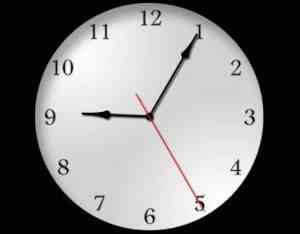
The Clocks of simplicity.
Three fundamental types of clocks with in-app music alarm and world clock.
App Features :
Clock Types
Flip clock
Digital clock
Analog clock
Detailed options for customizing each clock
Alarm Clock
Supports up to 5 alarms
Snooze, interval adjustable
Your own iPod music as alarm sounds (while the app is running in the foreground)
World Clock
Shows times of 6 places
Supports more than 500 cities and countries.
Miscellaneous
Touch lock
Intuitive gestures
Burn-in protection
Flashlight on shake
Easy button user interface
Adjustable brightness, scale and position
Additional Information :
- Size 12 MB
- Requires iOS 8.0 or later.
- Compatible with iPhone, iPad, and iPod touch.
User Reviews :
Adore this Clock – It’s the Best!!!
I use this in so many different ways. I do a lot of executive and public briefings in rooms that unfathomably have no clock or where it’s facing the wrong way, I lead meetings and conduct other events where being mindful of time is important. I travel so time in different zones is also important.
Of course, there’s the usual needs of desktop clock because the time on my computer can get obscured or is too small to claim my attention (In a meeting driven work life, time is a constant factor.), bedside clock, bathroom clock to keep watch as I get dressed (amazing how a hot shower at 4am can lull away time), or using the second hand on the analog to time intervals during my workout. I literally use this on every IOS device I own. It’s that good.
I absolutely love being able to resize and re-position the clocks to suit different needs. I shrink the size in meetings and enlarge for easier viewing when I’m m presenting for example. The dimmer is awesome. The color is too. Fancy picture or moving backgrounds shine too bright in a dark room and/or are too distracting for most of my uses. I have no desire to turn my time into yet another “social media” event. The simplicity of this clock is honestly one of its most beneficial features.
So why 4 stars? The alarm. It’s touchy. I have too be very careful to make sure it rings and/ or rings loud enough to wake me. Otherwise, easily in my top 3 must have apps!
Does the job well (that Apple abandoned!)
For a free App, it’s easy to install and use. The interface is very simple, but that’s all I was looking for. An analog clock with second hand to set the exact time on my automatic wristwatch. It runs well:no crashes so far. I only use about once a week. It let’s you select analog or digital: for each you can choose minutes only or seconds, too. You can also select a variety of time zones. It would be nice if they allowed you to customize the appearance. For example, it’d be quite cool to have the ability to create a mirror image of my white face Ebel automatic. Or perhaps I could emulate my dream watch, a Panerai, for a weekly reminder of what I might someday afford if I play my cards right. Last, its FREE! I’d be willing to buy it or even lease yearly as long as the price wasn’t more than a few bucks. I’m not sure how the developers are supporting it: mine hasn’t yet run any ads. It it did, goldangit! I’d gratefully read ’em all. Well maybe I would…
Call me obsessive maybe
Whatever I am, I really, really want a nice clock. This app, Clocks, is it for sure. It has exactly the features I want, or the ability to disable features. It offers a second hand that goes, jump, jump, jump. Alternatively the second hand can move smoothly. I really like it smooth. Not many clock apps let me choose.
Speaking of “clock apps,” I have tried many. Many, over the years, and this is the cream of the crop. That is why I am taking time out of my busy day to rave about it, to let you know my exuberance for the app, Clocks.
It allows me to choose an analog face or a digital face. Maybe in the digital face there are some nice numbers, I don’t know since I use the analog face. The only digital face that I noticed uses these really stupid numbers that are incomplete and look like somebody printed them with a paint- on-the-curb stencil. I assume one can choose a decent, legible font also.
I can dim the clock face. I can show a bezel around it or not. I can have the face be all black with white lettering or the reverse. Basically, what I am trying to say I guess, is that this programmer has thoughtfully given us the ability to configure all of the things that are important to me.
My suggestion is that you give up trying app after app after after like I did. Take it from me that you will be happy if you get Clocks and use it, and spend the rest of your time doing romantic or world changing things.
Get The Clocks from App Store
What is your opinion about The Clocks