(App) Motion Ninja Video Editor
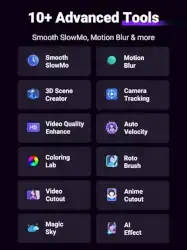
Motion Ninja provides FREE multi-layer editing, 3D camera & 3D scene building, and fully custom keyframe & curves editing.
Motion Ninja is a must-have app for AMV, MAD, and fan edits creators! You can enjoy creation with custom keyframe & curves control, 500+ effects & keyframe presets, 10+ advanced edit tools like smooth slowmo, motion blur, 3d camera tracking and more.
App Features :
Keyframe Animation
Support keyframe editing for all features, including size, position, rotate, mask, border, blending, effect, adjustment.
FREE curves (graphs) editing, including 5 different curves — bezier, bounce, step, loop, random
Separate keyframe track control for different features.
Keyframe Effects Library
500+ Effects that include diverse types like Shake, 3D, Glow, Blur, VHS, Distortion, Lens Flare, Particles, Music Visualizer and more updating.
Keyframe Preset: provides presets with keyframes added, helping you edit faster.
3D Camera Edit and Comprehensive Editing Tools
Build your 3D Scene and Camera edits with tools like: 3D Text; 3D Models; 3D Particles; 3D camera setting and focus blur; Parenting and Null Object.
Powerful grouping & masking, color adjustment, blending, chroma, clipboard, border&shadow.
Pro Toolbox
Super powerful toolbox: offer 10+ AE-like advanced editing tools and more will be updated.
Tools include:
Smooth Slow Motion with Optical Fow; Frame Rate Changer; Motion Blur; Photo & Video Quality Enhancer; Color Lab; 3D Camera Tracking; Auto Velocity Edit; Moving Picture Editor; AI Effects; Video Magic Sky Replacement and more!
Preset & Templates
You can save or share presets with QR code, or apply presets in the menu directly. Update popular templates that allow you not only to apply in one click but also to enter and edit the project.
Save and Share
Support exporting MP4 video and converting GIF animation. Custom export resolution and frame rate including 1080p,2k&4k. Save videos from this Motion Ninja video maker & upload to YouTube, TikTok, Facebook, WhatsApp, Instagram.
Subscription option:
$3.99 per month, $17.99 per year. Subscribe for unlimited access to all features and content offered for purchase within the app. Payment will be charged to iTunes Account at confirmation of purchase. Subscription automatically renews unless auto-renew is turned off at least 24-hours before the end of the current period. Account will be charged for renewal within 24-hours prior to the end of the current period, and identify the cost of the renewal. Subscriptions may be managed by the user and auto-renewal may be turned off by going to the user’s Account Settings after purchase. Any unused portion of a free trial period, if offered, will be forfeited when the user purchases a subscription to that publication, where applicable. Pricing in other countries may vary and actual charges may be converted to your local currency depending on the country of residence.
Privacy policy:
www.floatcamellia.com/privacy.html
Terms of use:
www.floatcamellia.com/agreement.html
If you have any questions, please email us at floatcamellia[at]163.com.
Additional Information :
- Size 363.4 MB
- Requires iOS 10.0 or later.
User Reviews :
Phenomenal!
I really cant complain about this app at all, I have about 12 editing apps on my phone and this one by far is my favorite.
It has wide variety of effects and features, you can extract music which makes things so much easier and the tutorials are very helpful. I never thought that I would be an animator but this app has made it very easy to boost my graphic designs into a whole new realm!
Its truly been exciting seeing how creative I can get with this app, thank you to all of the developers I truly recommend this app to everyone!!!
Developer Response,
Hope you enjoy editing with Motion Ninja!
Using Fonts a NIGHTMARE on this App…
This editor is awesome except for its antiquated & horribly-implemented font picker.
NINJA: Why can’t we yet use the same SYSTEM FONTS already loaded & available in almost every other iOS editor except for Video Ninja?
Why does Ninja require us to re-load every font all over again & even after loading a few, make us navigate thru the mess that results?
Even after loading a few we require, we’re faced with sifting thru poorly sorted large buttons for EVERY SINGLE face (light, thin, medium, bold, oblique etc). These 5 faces just listed requires 5 font installs which then display as separate fonts mixed up among Ninja’s ugly preloaded fonts.
Helvetica, Futura, Calibri, for example, should each be ONE font with each face grouped within that family.
NINJA DEVELOPER: Please make it possible for us to access all our native, preloaded System Fonts in Video Ninja w/o having to reload them all. Their weights should be grouped by Family.
This oversight has plagued Video Ninja for years. PLEASE clean-up this kluge. PLEASE.
Otherwise, using text on this editor is a frustrating drag that should’ve been addressed yrs ago.
Other than fonts, I really do love using this app, but I end up using other less-capable editors that manage fonts correctly.
Developer Response,
Hello, thank you very much for your comments. The idea of importing media from the FILES app into our app is very enlightening to us. We will consider launching this function in the future version. Thank you very much for using our app. We hope to respond to your expectations.
Get Motion Ninja Video Editor from App Store
What is your opinion about Motion Ninja Video Editor