(App) ImageQuote – add text captions to photos pictures
iphone apps info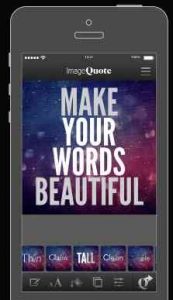
Create beautiful text pictures for Instagram.
Have you ever wanted to add words to a photo? Or share your thoughts on Instagram? Then you’ll LOVE ImageQuote!
App Features :
WHY YOU’LL LOVE ImageQuote
20 fashionably designed templates
Choose backgrounds from high quality background collections
Use your own photos for backgrounds
Export to Instagram, your camera roll, Facebook, or Twitter
Use As Background feature to layer different fonts
Customize your words – font size, color, alignment, position & line spacing
Tap on words to add emphasis
Change the hue, saturation, brightness, contrast, or blur your background
50+ unique and creative font choices
WHAT OTHERS ARE SAYING
Amazing, user-friendly app. Effortless design.
Easy, fast, and amazing!
I love ImageQuote! I use it all the time!
Totally awesome! I can now express myself more deeply on Instagram! Thanks alot!
All my followers comment on how much they like my captions.
Additional Information :
- Compatible with iPhone, iPad, and iPod touch.
- Requires iOS 10.0 or later.
- Size 33 MB
User Reviews :
- This is a truly SPECTACULAR app. It is one of the best designed apps I’ve ever had the pleasure to use. It’s not often that you find a design app that allows for a great deal of customization but is not so over designed that it is a time sink to learn how to use it. But the designers of this app have found the sweet spot.If you have used any word processing app before (e.g. Word), this app is COMPLETELY intuitive. For beginning users, or people who just want to quickly fill in a template and be done, there are plenty of those. But for individuals (like me) who like to modify backgrounds, fonts, and colors, etc., there are an enormous number of ways in which you can customize what you create — and even all of those options are intuitive.I played around with the free app for just a few minutes before deciding that this would be extremely useful and I wanted the full options. This opened up many more customization options. I’ve had absolutely zero problems with the app, and been able to create some beautiful designs.I do a lot of teaching (university level), and I’ve inserted what I’ve created in this app into fliers, handouts, and slide presentations. It has been immensely useful!
- This app is my mainstay for inspirational posts on Instagram and Twitter. From the first time I used it, I was delighted with the clear-minded design and truly useful features. The program lets you write a lot of words on the screen, not just a few captions like so many other apps. You chose your font (good selection) and size. Then you can add a background image from your own gallery or choose one of their many offerings. I like being able to move my text around on the image, squeeze it narrow, make it wide, and just have a lot of control. Results are always great. If I had one small grumble, it would be that many of the images they offer are too busy or muddy to serve as good backgrounds for text. But otherwise I give five big cheers!
Get ImageQuote from App Store
What is your opinion about ImageQuote